Contents
Table of Contents
Robot based on the RoboPico Board from Cytron:
More information to this board here:
https://www.cytron.io/p-robo-pico-simplifying-robotics-with-raspberry-pi-pico?srsltid=AfmBOooT1alFoEimsG2ZCWXN9VRRU6_uN0z2hwQuiiPK-g9Qp0T6Fzed
Schematic
Microblocks.fun
MicroBlocks.fun example with a speed regulation with a simple pid-control
Thema2
Create my own library in Microblocks.fun
Part 1: Creating a own library
http://www.microblocks.fun/en/reference_manual/myblocks
see tabs to switch between the different tutorials
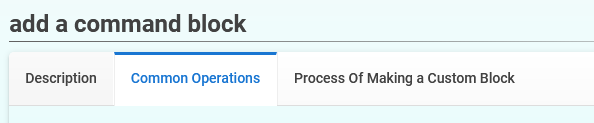
1. Create a custom block with File >> New
2. Save it to xx.ubp file into a folder which contains all ubp file which we can easily modify or update
3. Convert it to a libary file.
3.1 Before you can do this. Make the extensions visible trough clicking on the „gear symbol“ than show „advanced blocks“
3.2 Choose on the left menu „My Blocks“ and now you can press
>> Add a command block (withtout return function values)
>> Add a reporter block (with returning values from the function)
After clicking on on of these you have to specifie a name of this custom block, for example „InitMotorPins“

Now just place all your code underneath this block.
3.2 File >> „export functions as library“
To create a xx.ubl file
Part 2: Versioning the library
https://wiki.microblocks.fun/en/create_a_library
